Views: 12237

Nous allons voir dans cet article comment installer Cisco Packet Tracer sous les distributions basées sous Debian.
Il arrive souvent d’être confronté à des problèmes lors de l’installation de ce logiciel et pour palier à ça il existe un script :
https://github.com/Retinazer/packettracer-installer
Installation
Nous allons installer Packet Tracer dans le dossier /opt :
cd /optDans un second temps, nous avons besoin du fichier .deb de Packet Tracer en version 7.3.0.
sudo wget https://archive.org/download/packettracer730mac_202002/PacketTracer_730_amd64.deb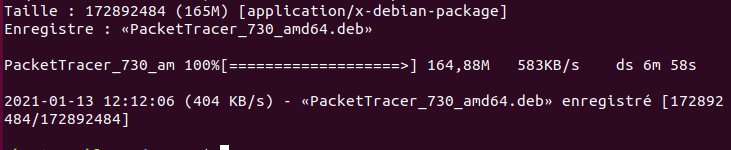
Par la suite, nous récupérons le fameux script puis nous l’exécutons :
sudo wget https://raw.githubusercontent.com/Retinazer/packettracer-installer/master/packet-tracer-7.3.0-install.sh
sudo chmod +x packet-tracer-7.3.0-install.sh
sudo ./packet-tracer-7.3.0-install.sh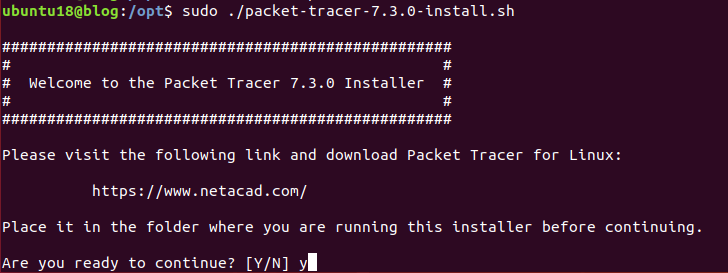
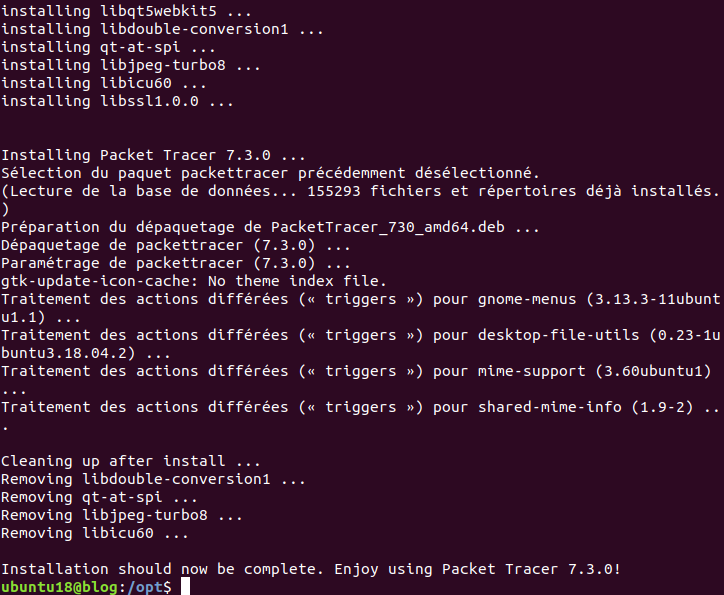
Vérification
Pour lancer ce dernier il suffit juste d’utiliser la commande packettracer :
packettracer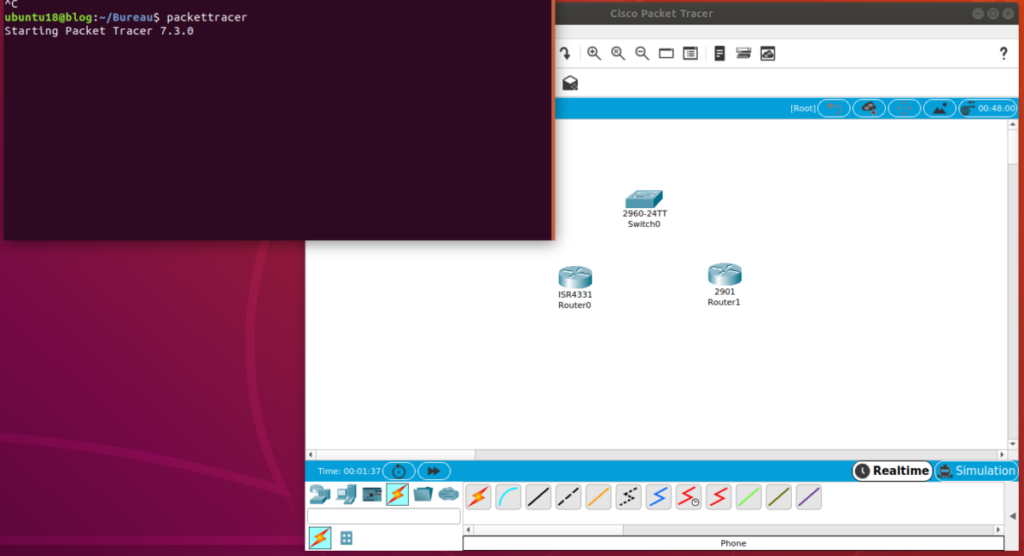

Super !
Merci 🙂
Extrêmement bien écrite
Merci à toi !
super, very cool, thank you very much
but, how should you do for install the last version ( packettracer.8.0.0)
Hello, en essayant avec le .deb de la 8.0 ça peut fonctionner mais je n’ai pas encore essayé !
Just rename with packettracer.deb and it’s ok
trop bien c’est super maintanent comment on desintall
Super
sa marche pas
Sois plus précis
merci pour l’aide :
et pour packet tracer 8 ?
Je vais me renseigner sur la version 8.
Merci👍🏾